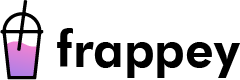Introduction to CSS Flexbox
CSS Flexbox is a layout module that allows developers to create flexible and responsive designs. It enables web developers to align and distribute elements within a container, regardless of their size and position. Flexbox is a powerful tool for creating flexible and responsive grids, and it is supported by all modern browsers.
Understanding Flexbox Containers and Items
A flex container is the parent element of a flex layout. It holds all the flex items, and it is the element that we apply the flex properties to. The flex items are the children of the flex container, and they are the elements that are arranged and aligned within the container.
Flexbox Properties
There are several properties that control the layout of a flex container and its items. These properties include:
- flex-direction: controls the direction of the flex items
- justify-content: aligns the flex items along the main axis
- align-items: aligns the flex items along the cross axis
- flex-wrap: controls how the flex items wrap
- align-content: aligns the lines of flex items
Flexbox Grid Systems
Flexbox is often used to create grid systems, which allow developers to create a flexible and responsive layout for their website. The basic idea behind a flexbox grid system is to divide the layout into rows and columns, and then use the flexbox properties to align and distribute the elements within the grid.
Conclusion
CSS Flexbox is a powerful layout tool that allows developers to create flexible and responsive designs. It is essential to understand the concepts of flex container and flex items, as well as the properties that control the layout of a flex container. With a good understanding of flexbox, developers can create grid systems that are easy to maintain and responsive to different screen sizes. Flexbox is a must-have tool for modern web developers to create flexible and responsive web pages.