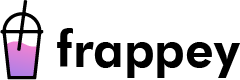Introduction to Chrome for Android’s New Incognito Session Lock
Google has recently announced an update to the Chrome browser for Android that allows users to lock their incognito sessions. This new feature aims to provide users with an added layer of security and privacy while browsing in incognito mode.
What is Incognito mode?
Incognito mode, also known as private browsing, is a feature available in most web browsers that allows users to browse the internet without leaving any trace of their browsing history, cookies, or search history. This mode is useful for users who want to keep their browsing activities private and avoid leaving a digital footprint.
How does the Incognito Session Lock work?
The Incognito Session Lock feature in Chrome for Android works by requiring a user to authenticate their identity, such as by using a fingerprint or passcode, before they can access their incognito tabs. This adds an extra layer of security, preventing others from accessing or viewing a user’s private browsing sessions.
Benefits of Incognito Session Lock
This feature provides an extra layer of security and privacy for users who want to keep their browsing activities private. It also prevents others from accessing or viewing a user’s private browsing sessions, which can be useful for those who share devices or use public ones.
Conclusion
The new Incognito Session Lock feature in Chrome for Android is a welcome addition to the browser, providing users with an added layer of security and privacy while browsing in incognito mode. It is a useful tool for those who want to keep their browsing activities private and prevent others from accessing or viewing their private browsing sessions. Google continues to strive to enhance the user’s experience and security while browsing the web.