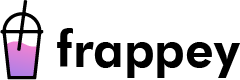Introduction
Google AdSense is a popular advertising program that allows website owners to earn money by displaying ads on their websites. If you have a blog and would like to monetize it through AdSense, you’ll need to submit your blog for approval. In this article, we’ll walk you through the steps of submitting a blog in Google AdSense.
Create a Google AdSense Account
Before you can submit your blog for approval, you’ll need to create a Google AdSense account. Go to the Google AdSense website and click on the “Sign Up Now” button. You’ll be asked to provide information about your website, such as its URL and the language it’s written in.
Verify Your Website
Once you’ve created your AdSense account, you’ll need to verify your website by adding a piece of code to your website’s header. This code helps Google verify that you own the website and have permission to display ads on it.
To verify your website, click on the “Verify Now” button in your AdSense account and follow the instructions provided by Google. You may need to add the verification code to your website’s header using a text editor or content management system.
Submit Your Blog for Approval
Once you’ve verified your website, you can submit your blog for approval by clicking on the “AdSense Setup” tab in your AdSense account and selecting “Ad Units.” You’ll then be prompted to create an ad unit for your blog.
After creating your ad unit, you’ll be asked to select the location on your blog where you’d like the ads to appear. Once you’ve selected the location, click on the “Save and Get Code” button to generate the ad code.
Copy the ad code and paste it into your blog’s HTML code, in the location where you want the ads to appear. Once you’ve added the ad code, your blog will be automatically submitted for approval.
Wait for Approval
Google AdSense typically reviews new applications within 1-2 business days. During this time, it’s important to make sure that your blog complies with AdSense policies and guidelines. This includes ensuring that your blog has original content, is free of spammy or misleading content, and has a clear navigation structure.
If your blog is approved, you’ll receive an email from AdSense with instructions on how to set up your payment information and start displaying ads. If your blog is not approved, you’ll receive an email with details on why your application was rejected.
Conclusion:
Submitting your blog for approval in Google AdSense is a relatively simple process that involves creating an AdSense account, verifying your website, and adding ad code to your blog. By following the guidelines and policies set by AdSense, you can increase your chances of getting approved and start earning money from your blog.