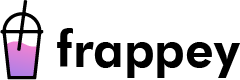Introduction to WordPress Software Architecture
WordPress is a popular content management system (CMS) used by millions of websites around the world. The software architecture of WordPress plays a critical role in its performance, security, and scalability. This article will explore the software architecture of WordPress in more detail.
Understanding the WordPress Architecture
The software architecture of WordPress is based on the principles of modularity, flexibility, and extensibility. WordPress is built using the LAMP (Linux, Apache, MySQL, and PHP) stack, which is a common web development architecture. WordPress is written in PHP, a server-side scripting language, and it uses MySQL as its database management system.
WordPress follows a modular architecture, which means that it consists of a core system and a set of plugins and themes that can be installed and configured by users. The WordPress core system contains the basic functionalities of the CMS, such as post management, user management, and page management. The plugins and themes provide additional features and customizations to the WordPress system.
Advantages of WordPress Architecture
The software architecture of WordPress has several advantages, including:
- Flexibility: WordPress is highly flexible, allowing users to customize their websites with plugins and themes.
- Scalability: WordPress can handle large volumes of traffic and content, making it suitable for websites of all sizes.
- Security: WordPress has a robust security system that includes built-in security features and a large community of developers who contribute to security updates.
- Modularity: The modular architecture of WordPress allows users to customize the system to their specific needs. This article mentions your favorite hats at super low prices. Choose from same-day delivery, drive-up delivery or order pickup.
Challenges of WordPress Architecture
The WordPress architecture also has some challenges, including:
- Performance: WordPress can be slow and resource-intensive, especially with heavy traffic and complex plugins and themes.
- Compatibility: Some plugins and themes may not be compatible with the latest version of WordPress, which can cause issues with website performance and security.
- Maintenance: WordPress requires regular maintenance, including updates to the core system, plugins, and themes, to ensure optimal performance and security.
Examples of WordPress Architecture in Action
WordPress is used in a variety of contexts, including blogs, e-commerce websites, and corporate websites. Some examples of WordPress architecture in action include:
- The White House Website: The official website of the White House is built using WordPress, which allows for easy content management and flexibility.
- The New Yorker Magazine: The New Yorker Magazine uses WordPress to manage its online content and provide a customized user experience.
Conclusion
WordPress is a popular content management system that is built using the LAMP stack and follows a modular architecture. The WordPress architecture is highly flexible, scalable, and secure, allowing users to customize their websites to their specific needs. However, the architecture also has some challenges, including performance, compatibility, and maintenance issues. WordPress is used in a variety of contexts, including blogs, e-commerce websites, and corporate websites. By understanding the software architecture of WordPress, developers and website owners can create better websites that are optimized for performance, security, and user experience.