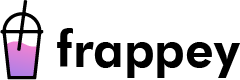What is a CMS?
A CMS or Content Management System is a software application that allows users to create, manage, and publish digital content. It is designed to simplify the process of creating and managing a website by providing a user-friendly interface and eliminating the need for technical expertise. CMS systems offer a range of features that make it easy to create, organize, and publish content such as articles, pages, and media files.
The Benefits of using a CMS
Using a CMS to develop a website has several advantages. Firstly, it provides a user-friendly interface that makes it easy to create, manage and publish content. Secondly, CMS systems are typically designed to be search engine friendly which can help with SEO. Thirdly, most CMS systems offer a range of themes and templates that can be used to customize the look and feel of a website. Finally, CMS systems typically offer a range of plugins and modules that can be used to add additional functionality to a website.
The Best CMS for Small Businesses
For small businesses, it is important to have a website that is easy to manage and update. Here are the best CMS systems for small businesses:
- WordPress: WordPress is the most popular CMS system on the market. It is user-friendly, customizable, and has a vast library of themes and plugins.
- Joomla: Joomla is another popular CMS system that is known for its scalability and robustness. It has a strong community of developers and offers a range of features that are ideal for small businesses.
- Wix: Wix is a popular website builder that is known for its ease of use. It offers a range of templates and drag-and-drop tools that make it easy to create a website without any technical expertise.
The Best CMS for E-commerce Websites
For e-commerce websites, it is important to have a CMS system that can handle large volumes of products and transactions. Here are the best CMS systems for e-commerce websites:
- Shopify: Shopify is a popular e-commerce CMS system that is designed to be user-friendly and easy to use. It offers a range of features that make it easy to manage products, orders, and payments.
- WooCommerce: WooCommerce is a popular plugin for WordPress that adds e-commerce functionality to a website. It is known for its flexibility and scalability and is ideal for small to medium-sized e-commerce websites.
- Magento: Magento is a popular open-source e-commerce platform that is known for its scalability and robustness. It is ideal for large e-commerce websites that require advanced features and customization options.
Choosing the Right CMS for Your Website
Choosing the right CMS for your website depends on your specific needs and requirements. Before making a decision, consider the following factors:
- Ease of use: Choose a CMS that is easy to use and doesn’t require any technical expertise.
- Customization: Choose a CMS that offers a range of customization options that allow you to tailor your website to your specific needs.
- Scalability: Choose a CMS that can handle the growth of your website and the addition of new features.
- SEO: Choose a CMS that is SEO-friendly and allows you to optimize your website for search engines.
- Support: Choose a CMS that has a strong community of developers and offers reliable support options.