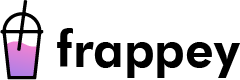Google Chrome is one of the most popular web browsers in the world, and it has a wide range of extensions available to enhance its functionality. ChatGPT is a state-of-the-art AI-powered chatbot that can answer a variety of questions and provide useful information. In this article, we’ll explore some of the best Chrome extensions that can be integrated with ChatGPT to improve your browsing experience and productivity.
Grammarly
Grammarly is a powerful writing assistant that checks your grammar, spelling, and punctuation in real-time. It can also suggest better word choices and help you improve your writing style. With the Grammarly Chrome extension, you can seamlessly integrate it with ChatGPT and get instant feedback on your writing while chatting with the chatbot.
Pocket is a popular read-it-later service that lets you save articles and web pages to read later. With the Pocket Chrome extension, you can easily save articles and web pages to your Pocket account and access them later from any device. By integrating Pocket with ChatGPT, you can save interesting articles and have ChatGPT read them to you at your convenience.
Evernote Web Clipper
Evernote is a note-taking and organization tool that lets you capture and organize your ideas and notes. With the Evernote Web Clipper Chrome extension, you can easily clip web pages, articles, and images to your Evernote account. By integrating the Evernote Web Clipper with ChatGPT, you can quickly capture and save important information shared by the chatbot.
Pushbullet
Pushbullet is a useful tool that lets you send and receive text messages, links, and files between your devices. With the Pushbullet Chrome extension, you can easily share content between your devices and even receive phone notifications on your desktop. By integrating Pushbullet with ChatGPT, you can receive notifications from the chatbot on your desktop and quickly reply to messages without switching devices.
LastPass
LastPass is a popular password manager that securely stores your passwords and personal information. With the LastPass Chrome extension, you can easily manage your passwords and login information while browsing the web. By integrating LastPass with ChatGPT, you can quickly log in to websites and services recommended by the chatbot without having to remember or type your login credentials.
Conclusion
Google Chrome extensions can greatly enhance your browsing experience and productivity, and by integrating them with ChatGPT, you can get even more out of your chatbot. Whether you need help with your writing, want to save articles for later, or need to securely manage your passwords, there’s a Chrome extension that can help. Try integrating some of these extensions with ChatGPT today and see how they can improve your workflow.