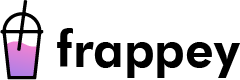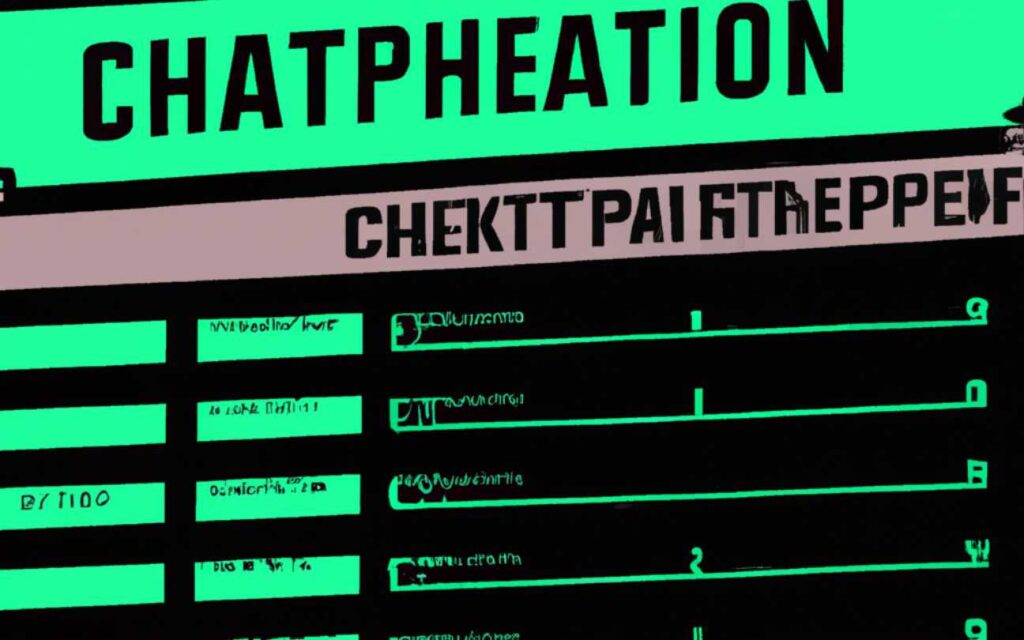Introduction
ChatGPT is an advanced language model that can generate human-like responses to user queries. It is a powerful tool for businesses and individuals looking to improve customer service and engagement. In this article, we will discuss how you can integrate ChatGPT with Excel to automate data analysis and reporting.
Understanding ChatGPT
ChatGPT is a machine learning model that has been trained on a massive amount of text data. It uses natural language processing (NLP) techniques to generate human-like responses to user queries. It has many applications, including customer service, chatbots, and data analysis.
Integrating ChatGPT with Excel
Integrating ChatGPT with Excel is a simple process that requires no coding experience. The following are the steps to integrate ChatGPT with Excel:
Step 1: Open a new workbook in Excel and go to the “Insert” tab.
Step 2: Click on the “Get Add-ins” button and search for “ChatGPT” in the search bar.
Step 3: Install the ChatGPT add-in and follow the on-screen instructions to set it up.
Step 4: Once the add-in is installed, you can use it to generate responses to user queries directly in Excel.
Benefits of Integrating ChatGPT with Excel
Integrating ChatGPT with Excel has many benefits, including:
- Improved data analysis: ChatGPT can generate insights and recommendations based on user queries, helping to automate data analysis.
- Increased efficiency: ChatGPT can respond to user queries in real-time, saving time and effort compared to manual data analysis.
- Improved accuracy: ChatGPT uses advanced NLP techniques to generate human-like responses, increasing the accuracy of data analysis and reporting.
- Customization: ChatGPT can be customized to suit your specific business needs, allowing you to generate insights and recommendations that are tailored to your organization.
Conclusion
Integrating ChatGPT with Excel is a simple and effective way to automate data analysis and reporting. By following the steps outlined in this article, you can use ChatGPT to generate insights and recommendations based on user queries, saving time and effort while improving the accuracy of your data analysis. Whether you are a business or an individual, integrating ChatGPT with Excel can help you make better decisions and achieve your goals more efficiently.