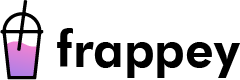WordPress is one of the most popular Content Management Systems (CMS) in the world, powering over 40% of all websites. However, it is also one of the most targeted platforms by hackers due to its popularity. Therefore, it is crucial to ensure the security of your WordPress site. In this article, we will discuss five effective tips to improve the security of your WordPress site.
Keep Your WordPress Site Updated
Keeping your WordPress site up-to-date is the first and foremost step to enhance its security. WordPress regularly releases updates to patch security vulnerabilities and bugs. Therefore, it is essential to update your WordPress core, themes, and plugins as soon as the new versions are available. You can enable automatic updates to ensure you never miss an update.
Choose a Strong Password
A weak password is one of the primary reasons why hackers can gain access to your WordPress site. Therefore, it is essential to choose a strong and complex password that includes a combination of uppercase and lowercase letters, numbers, and symbols. You can also use a password manager to generate and store unique passwords for your WordPress site and other online accounts.
Use a Security Plugin
A security plugin can significantly enhance the security of your WordPress site. It can help you detect and block malicious traffic, monitor your site for suspicious activity, and provide real-time alerts in case of a security breach. Some of the popular security plugins for WordPress include Sucuri, Wordfence, and iThemes Security.
Enable Two-Factor Authentication
Two-Factor Authentication (2FA) adds an extra layer of security to your WordPress site by requiring a second form of authentication to log in. This can be a code sent to your phone or generated by an app, or a physical token. Enabling 2FA can make it much harder for hackers to gain access to your WordPress site, even if they have your password.
Secure Your WordPress Hosting
The security of your WordPress site also depends on the security of your hosting provider. Therefore, it is essential to choose a reputable hosting provider that offers robust security measures such as SSL certificates, firewalls, malware scanning, and regular backups. You can also use a managed WordPress hosting service that provides dedicated security and maintenance services for your WordPress site.
Conclusion
Improving the security of your WordPress site is critical to protect your online presence from hackers and cyber threats. By following these five effective tips, you can significantly enhance the security of your WordPress site and ensure it remains secure and protected against potential security breaches. Remember to keep your WordPress site updated, choose a strong password, use a security plugin, enable two-factor authentication, and secure your WordPress hosting to stay safe online.