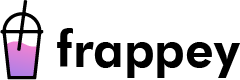Forms are an essential component of any website, whether you’re looking to capture leads, gather feedback, or collect user information. If you’re using WordPress as your content management system, you have several options for creating forms. Here’s a step-by-step guide on how to create forms in WordPress.
Install a Form Builder Plugin
WordPress has several form builder plugins available, such as Gravity Forms, WPForms, or Ninja Forms. Install one of these plugins and activate it on your site.
Create a New Form
Once the form builder plugin is activated, you can create a new form by navigating to the plugin’s menu and selecting “Add New Form.” Give your form a name and select a template or create a form from scratch.
Add Form Fields
Next, you’ll need to add form fields to your form. The form builder plugin will have a range of different field types available, such as text fields, checkboxes, radio buttons, dropdowns, and more. Drag and drop the fields you need onto your form and customize them as needed.
Configure Form Settings
After adding form fields, you’ll need to configure the form settings. This includes setting up notifications, confirmations, and other settings. For example, you may want to send an email notification to yourself or someone on your team when someone fills out the form. You can also set up a confirmation message or redirect users to a thank you page after submitting the form.
Add the Form to Your Website
Finally, you’ll need to add the form to your website. Depending on the form builder plugin you’re using, there are several ways to do this. You may be able to use a shortcode, widget, or block to add the form to a page or post on your site. Some plugins may also allow you to embed the form directly into your site’s header, footer, or sidebar.
In conclusion, creating forms in WordPress is relatively straightforward with the use of a form builder plugin. By following these five steps, you can create a form that captures the information you need from your website visitors. Remember to test your form thoroughly to ensure it’s functioning as expected and customize the form to match your website’s design and branding. With a well-designed and functional form, you can improve your website’s user experience and potentially increase your conversions and leads.