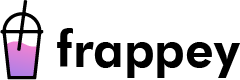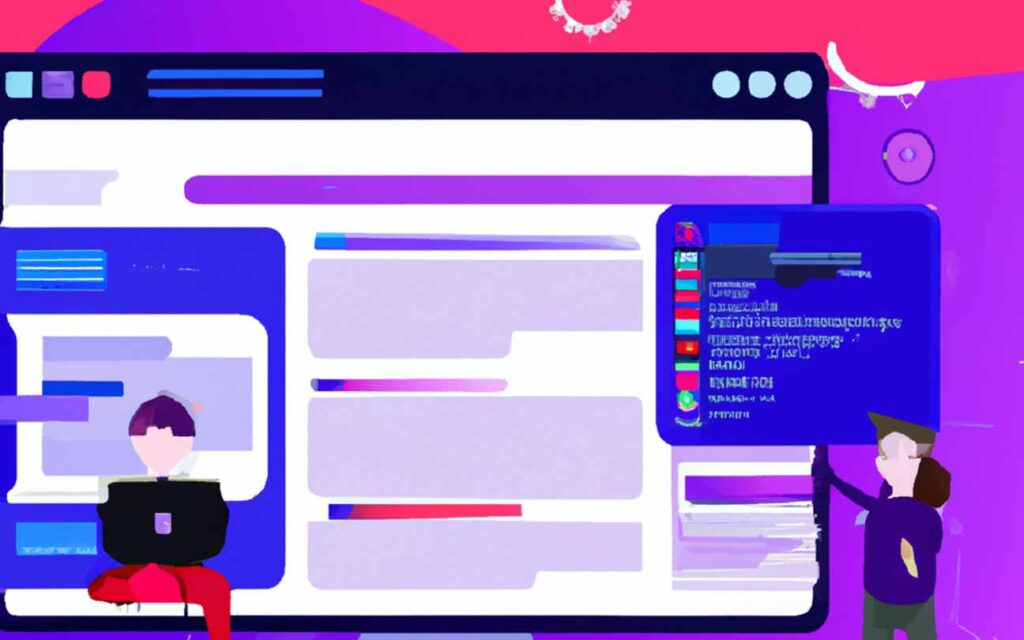Choosing a Domain Name and Hosting Provider
The first step in creating a website on WordPress is choosing a domain name and hosting provider. A domain name is the address of your website, such as www.example.com, and it should be unique and easy to remember. A hosting provider is a company that stores your website files and makes them accessible to users on the internet.
When choosing a hosting provider, it’s important to consider the uptime, speed, and customer support. Also, it’s important to choose a hosting provider that is compatible with WordPress. Some popular hosting providers that support WordPress include Bluehost, HostGator, and DreamHost.
Installing WordPress
Once you have chosen a domain name and hosting provider, you can install WordPress. Most hosting providers offer a one-click installation of WordPress, which makes it easy to set up. If your hosting provider doesn’t offer this, you can manually install WordPress by following the instructions on the WordPress website.
Selecting a Theme
After installing WordPress, you’ll need to select a theme. A theme is a pre-designed template that controls the layout and design of your website. WordPress has thousands of free and paid themes to choose from, so you can find one that fits your style and needs. Some popular themes include Astra, Divi, and OceanWP.
Adding Content and Customizing Your Site
Once you have selected a theme, you can start adding content to your site. WordPress makes it easy to add pages and posts, and you can also customize your site by adding plugins and widgets. Plugins are small pieces of software that add new features to your site, and widgets are small blocks of content that can be added to your site’s sidebar or footer.
As you add content, it’s important to keep SEO in mind. Make sure to use relevant keywords in your page and post titles and descriptions. Also, use images and videos where appropriate and optimize them for the web.
Conclusion
Creating a website on WordPress is a relatively straightforward process, and it can be done by anyone with a basic understanding of web design. By choosing a domain name and hosting provider, installing WordPress, selecting a theme, and adding content and customizing your site, you can have a professional-looking website up and running in no time. Remember to keep SEO in mind as you add content and make sure to regularly update your site to ensure it runs smoothly and is secure.