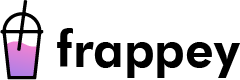Introduction to WordPress Templates
WordPress templates, also known as themes, are a critical component of any WordPress website. Templates are responsible for the visual appearance of a website, including its layout, color scheme, typography, and functionality. In this article, we’ll explore the basics of how to code a WordPress template.
Choosing a Design for Your Template
The first step in coding a WordPress template is to choose a design that suits your website’s needs. You can choose from thousands of free and premium templates available on the web or design your own template. Before you start coding, it’s essential to have a clear idea of what you want your website to look like.
Understanding the Template Hierarchy
The WordPress template hierarchy is a series of files that WordPress uses to determine which template to use for a particular page. Understanding the template hierarchy is crucial when coding a WordPress template. The template hierarchy consists of the following files:
- index.php: The index.php file is the default template used by WordPress when no other template is available.
- single.php: The single.php file is used for displaying a single post or page.
- page.php: The page.php file is used for displaying static pages.
- archive.php: The archive.php file is used for displaying a list of posts.
- category.php: The category.php file is used for displaying posts belonging to a specific category.
Coding the Template
Once you have chosen a design and understand the template hierarchy, it’s time to start coding the template. You can use a text editor or an integrated development environment (IDE) to write the code. WordPress uses a combination of HTML, CSS, and PHP to render the website. It’s essential to follow best practices when coding a WordPress template to ensure optimal performance, security, and compatibility.
Some key elements of a WordPress template include:
- Header: The header includes the site logo, navigation menu, and any other top-level elements.
- Sidebar: The sidebar includes widgets such as search bars, social media links, and recent posts.
- Content: The content area displays the main content of the page, such as blog posts or products.
- Footer: The footer includes any footer menus, copyright information, and any other bottom-level elements.
Testing and Deployment
After coding the template, it’s crucial to test it thoroughly to ensure that it works as expected. You can test the template using a local development environment or a staging server before deploying it to the live site. Once the template is tested and finalized, you can upload it to the WordPress theme directory or install it manually on your website.
Conclusion
Coding a WordPress template is a critical task that requires a clear understanding of the design, template hierarchy, and coding best practices. By following the steps outlined in this article, you can create a custom WordPress template that meets your website’s specific needs. Remember to test your template thoroughly before deploying it to the live site to ensure optimal performance, security, and user experience.